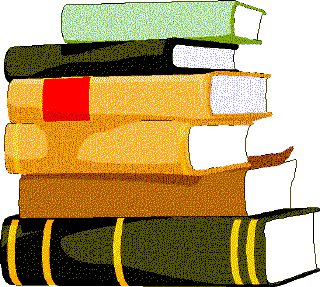Troubleshooting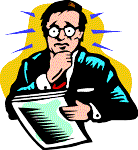
If the following frequently asked questions don't answer your questions, then call
(866) 295-0166 x 2. Support is available to all users (including free
trials) from 8:00 AM Central to 5:00 PM
(Noon on Fridays) market days.
If you are dissatisfied with our support, ask that the problem be escalated to senior
technical support. Call (866) 295-0166 to talk with a member of our management team.
We will assist you with any aspect of using your computer needed to run FastTrack. Of
course, there are a lot of non-FastTrack problems that we cannot handle, but we can always
help you isolate the issues in preparation for your call to other support organizations.
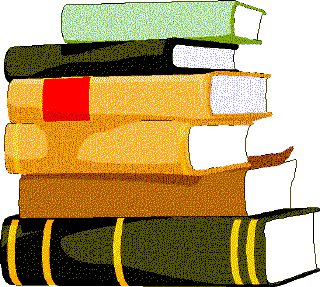 Data Problems Data Problems
If your data has been corrupted by a hardware or power failure at your end:
Try our online integrity check.
If your data, even a single point, is incorrect for no apparent reason:
Sometimes we make mistakes that cause big spikes or stair steps in your charts.
Please, end email to data@fasttrack.net
PLEASE give us your name and phone number. Often the data problem is only on your
machine's database, we will call you. If the problem is us, then we will fix the
problem in your next download, and still call you to thank you for the
feedback and to ensure that the problem is resolved.
If a distribution is missing:
We try hard to get all the distributions in advance for all the issues we carry. Please call (866) 295-0166 and report the problem on
our 24-hour/day, 7-days/week "Data Corrections Hotline". or,
send email to data@fasttrack.net
Give us the ticker
symbol, X-Date, and amount, if you know it. We will verify this information with the fund
company and work with them to get more timely information in the future. The distribution
will be posted in your next download.
If you believe FastTrack is improperly adjusting the data when distributions occur:
We have been at this for many years and are confident that we do it right (given the
right data). See the Distribution Adjustment Work
Sheet that will show you step by step how to make your calculations properly. If you still
feel, we are in error please call.
Printing
See our general printing discussion. There is a lot that can go wrong with printing. Printers are very different in their
qualities . . . but there is much you can control. Here are some general guidelines.
- Under the Page Setup button be sure your margins are appropriate for your printer. Some
printers will lock up if you attempt to print too close to the edges of the paper.
- Use the Black and White option button to print on a black and white printer. On some b/w
printers, printing a color image works fine. On others, it is impossible.
- Use the Printer Setup button. Investigate your printer's properties.
- Uncheck the "Use Background" option if the diagonal lines or Investors
FastTrack logo look bad.
|