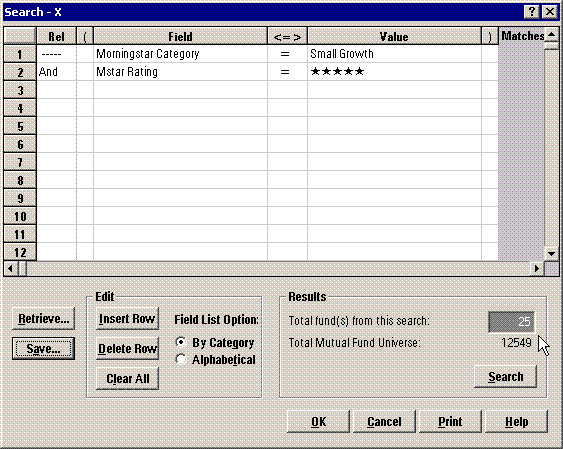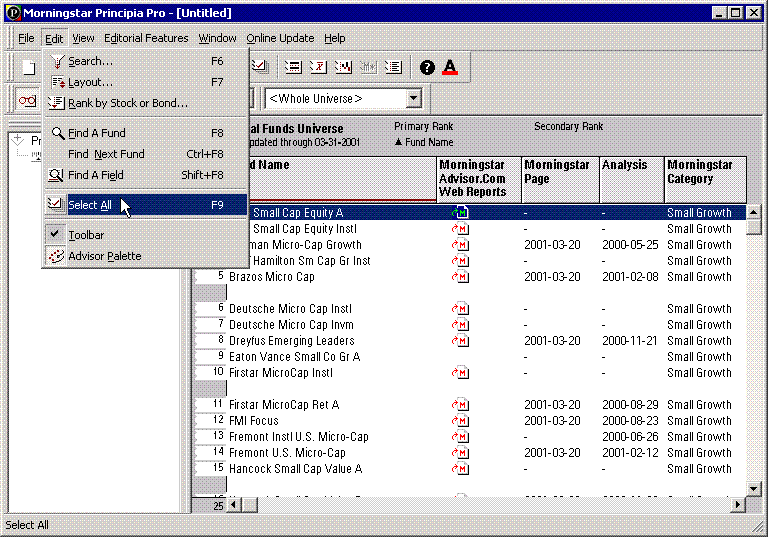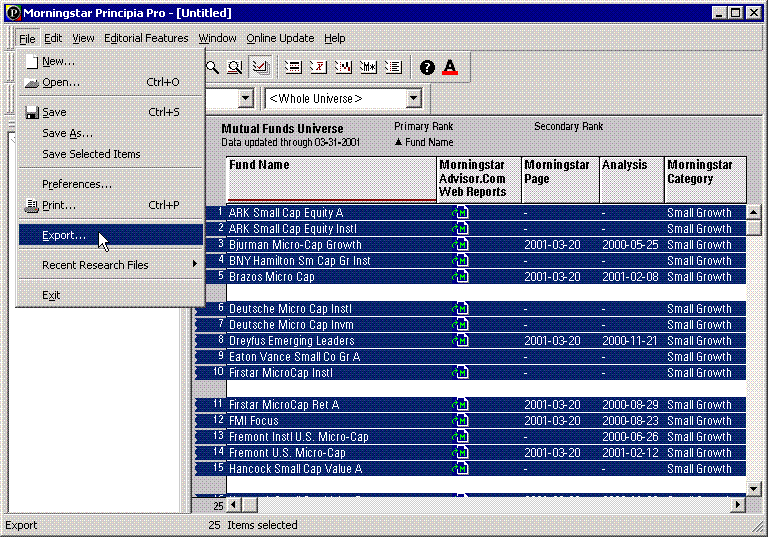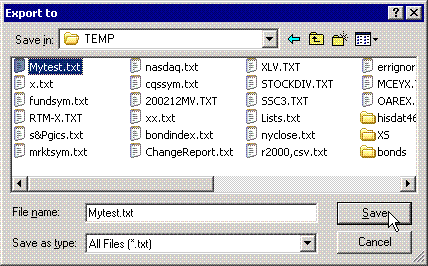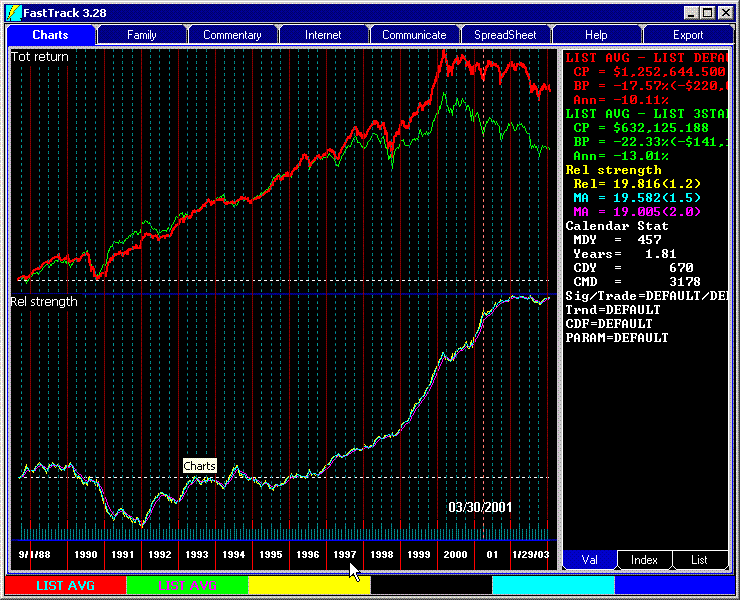FT4Web by Investors FastTrack |
Using Morningstar and PrincipiaPro with FastTracklast updated 04/10/2014 Morningstar has a powerful fundamental utility called for selecting and organizing mutual funds and stocks You can reach them at
Many investment advisers and a few individuals use this program (it is pricey).. This document discusses using Morningstar selection techniques to pick a list of funds to view within FT4Web. Step1. Select a list of issues from MorningstarUse their sieve function or whatever technique you like within PrincipiaPro to create a sieve search to select a group of issues
|
|
|
|
Once all are selected, choose the Export. |
|
|
|
Export the file to a place and name of your choosing. Just be sure you know where to find it. |
|
|
|
Start FastTrack and right-click the Issue List to Load data from a file. 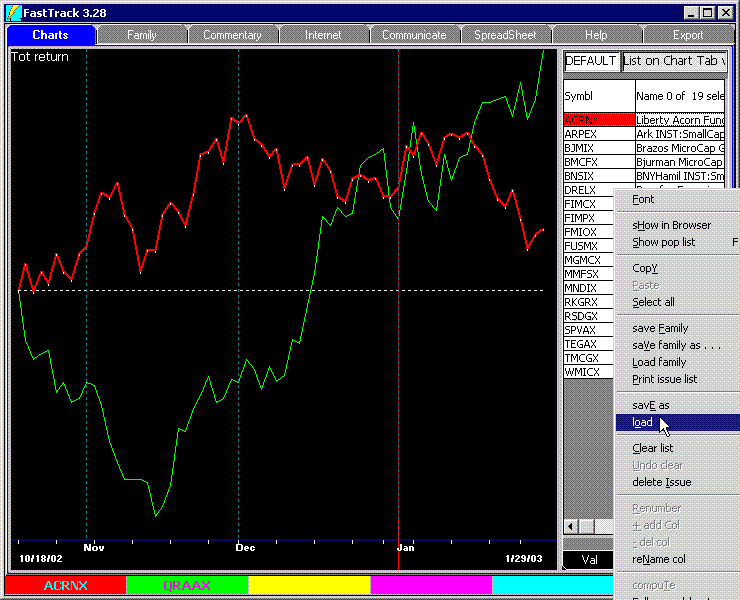 Be sure to select "All files" at the bottom of the Open dialog so you can see all files including the one you exported from Principia. Select the exported file 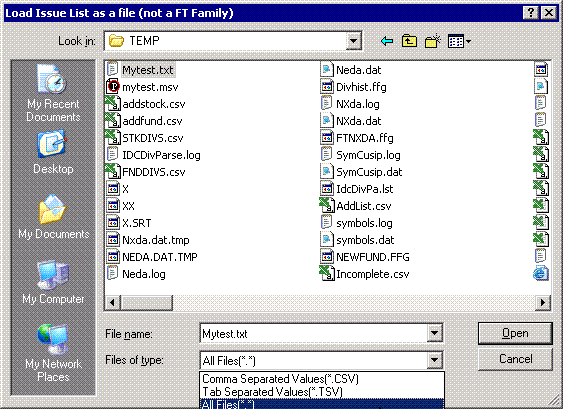 What you will see is that the list will become populated with the Morningstar issues.
|
One Common use of such lists to the compute an AVGWhen the Issue List is loaded with the desired funds, enter the symbol AVG in a ColorBar Cell to compute an average of the issues. For more about averaging. click here. 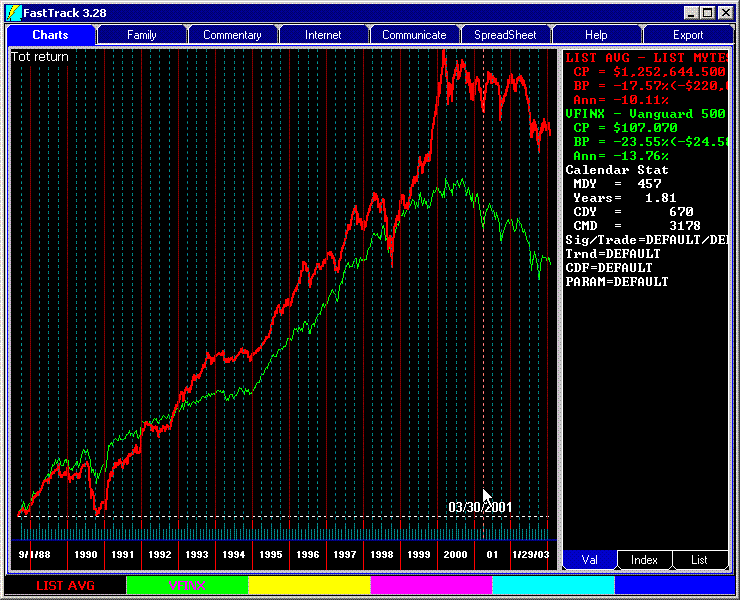 What you see in the above chart is a red AVG line that performs much better than the S&P 500 in green from inception to the 03/30/01 reporting period for the Principia CD used in this exercise. |