Where Used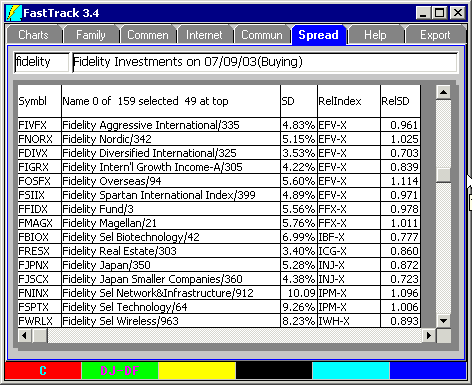
The spreadsheet has a Relevant Index (RelIndex) column. The top six issues are are well correlated to EFV-X. This means an
investor seeking diversification would not invest in more than one or two
of these issues at the same time.
The column is not dependent on the setting of the Relevant Index"
on the ColorBar or in the Low Risk Basis
Relevant Sharpe Index
A column in the spreadsheet:
When the low risk basis is set to
Relevant Index, then Sharpe is computed
for the period for the issue and it's relevant Index.
Relevant Standard Deviation
A column in the Spreadsheet: The RelSD is the ratio of the issue's Standard Deviation (volatility measurement) to the DD
of the relevant index. When RelSD is greater than 1.0 then the issue is more volatile than
its Relevant Index. See
the math help. |