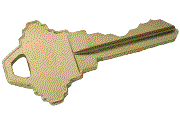 Hot Keys
Hot Keys
The action that happens when hitting keys depends on the location of the mouse and the last object clicked. Keystrokes are directed to the selected object.
When the Mouse has Clicked on the Chart (and remains within the Chart)
Chart Tab: Changing the lines on the screen)
Chart Tab: Pole Moving with Keystrokes and Mouse
Chart Tab: Changing the Period Displayed
Chart Tab: Miscellaneous Keys (Print, Redraw, PopList, Rank, Parameters, etc)
Family Tab: All hot keys
Internet Tab: All hot keys.
Export Tab: All hot keys.Click for a printer friendly 1-page Hot key summary.
Issue List:
When the Mouse is in the Issue List
(All Tabs including the Spreadsheet)
NOTE: These only work if the mouse is resting in the Issue List/spreadsheet. Even if you click the Issue List/spreadsheet and move the mouse to the chart, then the keystroke go to the chart, not the Issue List.
- Up and Down arrow keys step through the list of issues. The first highlighted ColorBar cell will be changed and the chart redrawn.
- "Control + M" loads a family into the list. (works on any tab)
- Del deletes highlighted issues.
- Home goes to the top of the list. The first highlighted ColorBar cell will be changed and the chart redrawn.
- End goes to the bottom of the list. The first highlighted ColorBar cell will be changed and the chart redrawn.
- PgDn pages down through the issues. The first highlighted ColorBar cell will be changed and the chart redrawn.
- PgUp pages up through the issues. The first highlighted ColorBar cell will be changed and the chart redrawn.
Windows Keys that Work Normally Everywhere.
- CTL+V - Pastes text or graphics from the clipboard
- CTL+C- Copies highlighted text or selected graphics to the clipboard.
- CTL+X - Cuts highlighted text of graphics and copies it to the clipboard.