Hot Keys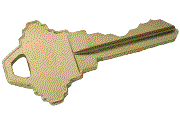
Updated 03/11/14
Chart Tab: Changing Period Displayed
- "W" - (When) Change the period displayed. Invokes the appearance dialog with the cursor in the date change box.
- "<" - Shifts the displayed dates one month backwards.
- ">" - Shifts the displayed dates one month forwards.
- "1" - Displays the last month of data.
- "2" - Displays the last two months of data.
- "3" - Displays the last three months of data.
- "6" - Displays the last six months of data.
- "9" - Displays the last nine months of data.
- "A" - Displays the "All" of the date range. Shows data from 9/1/88 to the last date in the database.
- "E" - Displays the last "sEven" years of data.
- "H" - Displays the last "tHree" years of data.
- "N" - Shifts the chart to the "Next" calendar year.
- "O" - Displays the last "One" year of data.
- "P" - When the mouse is in the Date Zone, P shifts the chart to the "Previous" calendar year.
- "S" - Shifts the chart to show data from the first date of valid data for the red line to the last date in the database.
- "T" - Displays the last "Two" years of data.
- "V" - Displays the last "fiVe" years of data.
- "Y" - With the mouse in the Date Zone, Y displays the data from Jan-01 of the "current Year" to the last day in the database.
- "Z" - Zooms the chart to the date range between poles (see Statistics Poles)
- If no pole is showing, nothing happens.
- If one pole is showing, the starting date changes to the position of the Dashed Pole.
- If two poles are showing, the chart date range will change to the range between poles.