T Chart's Chart Label ValuesClick T Chart's Label ( "Tot return") to display the Buy and Hold values. Hide them with another click. The values are calculated for the span of the chart with no regard for poles positions or signals. See abbreviations for details on what each value means Indicator Label Values
J and 2 Chart LabelsThe J and 2 charts have the same labels as the indicators, but the values are effected by the trading delay parameter. |
|
Setting Parameters and FontsIf you right-click on the chart name, you will see the menu displayed to the right.
|
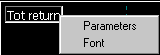 |