To Start
Right-click on any of the Chart Labels. There are three chart labels
showing on this chart. The lowest is "Rel Strength"
What do the Parameter Numbers Mean?
In this chart the Parameter numbers are
12
48 under the white words,
"Rel Strength"
SHow the parameter Numbers by left-clicking the chart label.
Most Parameters are specified in market days. A parameter of 50 means averaging over 50
market days. This is equivalent to averaging for 10 calendar weeks. In general, increasing
parameter values decreases the switches/year. Decreasing parameter values increases the
switching/year. The optimum parameter value yields the greatest total return with
an acceptable number of switches/year. For more discussion of each indicator click the
links above.
For a discussion of calculation formulae, please see Mathematical
Computations.
|
Switch to Ticker (2MM)
This is the ticker symbol of an issue that the 2 Chart will pick up when doing timing. Click for more detail. Generally, put a money market fund
ticker symbol into
this box, but it may be any issue's symbol. This issue is used in the calculation of the Mr= values on the Charts Tab.
It is also used as the green segments of the 2 Charts
composite line
Correlation
This special parameter governs the way the Cor= performance values and the Cor=
spreadsheet column are computed. Click for more details.
Restore Defaults
This will restore the values saved in the c:\ft\ft4win\parameters\default.prm
file. These are values established by FastTrack as having general value. In other words, not
magic parameters, or even smart parameters. You may save your own settings in the default file
if you wish.
Note there is a second default.prm file,
c:\ft\ft4win\parmaeters\userdef\default.prm. Whenever you shut down FastTrack. The
current parameters are saved in this file. These parameters are restored when restarting FT. So
you have the same parameters when your restart as when you shut down.
Basis For Risk Return
These settings determine,
- the way that the white line of the
J and 2 Charts are drawn.
Set both the Standard and Low Risk Basis.
- the basis for calculating the Ulcer Performance Index (UPI).
Set the Low Risk Basis only.
- the basis for calculating NCAlpha.
Set the Low
Risk Basis only.
- the basis for the calculation of FTAlpha.
Set the Low Risk Basis only.
- the basis of the Sharpe Ratio computation.
Set the Low Risk Basis only.
For a very full discussion of the use of these Standard Risk Basis and the
Low Risk Basis settings, click
here.
Show White Line
The J and 2 Chart can display a white line that shows the expected return
of the red line. Click for details.
Save/Load
Click these buttons to save the current settings or to load them back. When
FastTrack commentary defines and transmits a parameter set it goes into the
C:\FT\FT4WIN\PARAMETERS\ folder. When you define a parameter set you should
store it in C:\FT\FT4WIN\PARAMETERS\USERDEF\ folder as FT may, at some
point in the future, transmit parameters of the same name into the..\
PARAMETERS\ folder and destroy your saved set.
|
There are two selection boxes. Click
on the down arrows to see the choices. Pick two funds, stocks, indexes, or averages to define
the Standard Risk Basis and Low Risk Basis.
Suggestions
VFINX occupies the broad middle of equity averages. Thus, it is a good
choice as one of the parameters.
-
When rating HITECH funds, then VFINX might be the Low Risk Basis with NDX-X
as the Standard Risk Basis.
-
For INCOMEQ funds (low volatility, dividend paying stock fund), VFINX might be the Standard
Risk Basis and FSHBX (Short-term bond fund) the Low Risk Basis.
-
For Value Funds funds, instead of VFINX, use VIVAX, a Vanguard Value Index
fund the standard basis.
But what about Strange funds
For example,
JAPAN funds have always followed their own course with little regard for US
Markets. Using VFINX as a basis would be a very bad choice.
Instead, rank the JAPAN funds for the period
desired and make the fund with the Highest SD= the "Standard Risk Basis". Make the fund with the
lowest SD= for the period the "Low Risk Basis".
Special Note
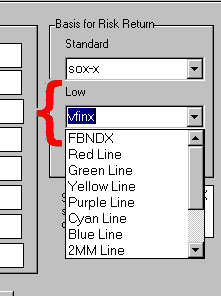 Do not enter a symbol like
"LIST AVG" or "SELECT AVG" in this area. It does work,
but will recompute the average
many, many times as you use FT slowing down your work. Instead, save
the AVG as an FNU file. This file will be used instead of recomputing
the AVG. Do not enter a symbol like
"LIST AVG" or "SELECT AVG" in this area. It does work,
but will recompute the average
many, many times as you use FT slowing down your work. Instead, save
the AVG as an FNU file. This file will be used instead of recomputing
the AVG.
|

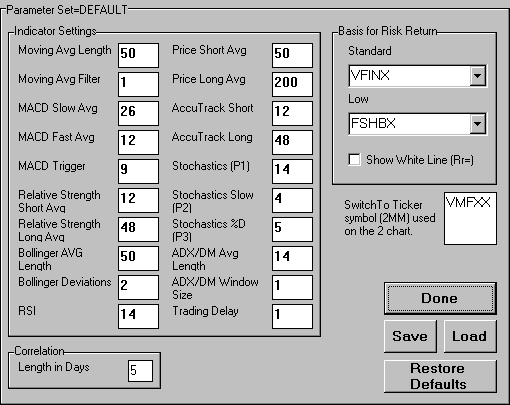
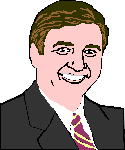
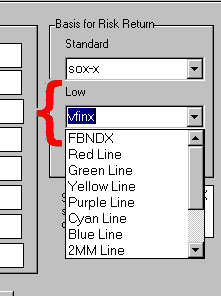 Do not enter a symbol like
"LIST AVG" or "SELECT AVG" in this area. It does work,
but will
Do not enter a symbol like
"LIST AVG" or "SELECT AVG" in this area. It does work,
but will