Using the Tabs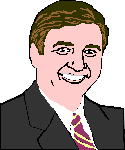
Updated 03/25/14
Using the Tabs, displayed across the top of FastTrack for the Web, allows you to access various screens of FastTrack without cluttering your monitor with a variety of windows and dialog boxes. By clicking a tab, you change your view of FastTrack's information.
![]()
The Tabs are,
- The Chart Tab: Displays charts of performance and indicators that give trading signals.
- The Family Tab: Used to create families of your own design or load existing families into Issue lists
- The Commentary Tab: Used to read comments written for you by FastTrack. Comments tell how to use FastTrack's tools in the current market conditions.
- The Internet Tab: Used for intra-day charting and fundamental information
- The Communicate Tab: This is a quick link to communicating with FastTrack via modem and the Internet for all purposes.
- The Spreadsheet Tab : This is an Issue list with many columns of data much like a spreadsheet.
- The Help Tab: Used to display help on a wide variety of topics. Your are currently in the Help Tab.
- The Export Tab: Used to export FastTrack's data to other programs. Formats include various text formats, and spreadsheet formats.